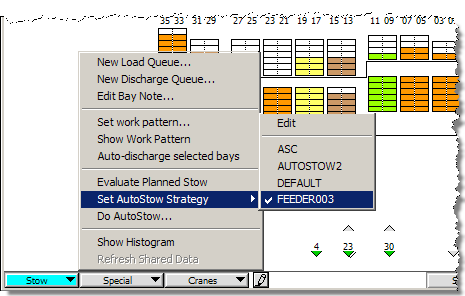Open your test vessel (Vessel  Open).
Open).
To use any AutoStow technique, you must first assign an AutoStow strategy (on page 1) to a vessel. If a vessel returns to the terminal in the future, XPS automatically applies the AutoStow strategy assigned during the most recent vessel visit.
To apply an AutoStow strategy to a vessel:
Open your test vessel (Vessel  Open).
Open).
In the vessel profile view, from the Special list, select Set AutoStow Strategy, and then select the required strategy.
XPS displays a check mark in front of the selected strategy.